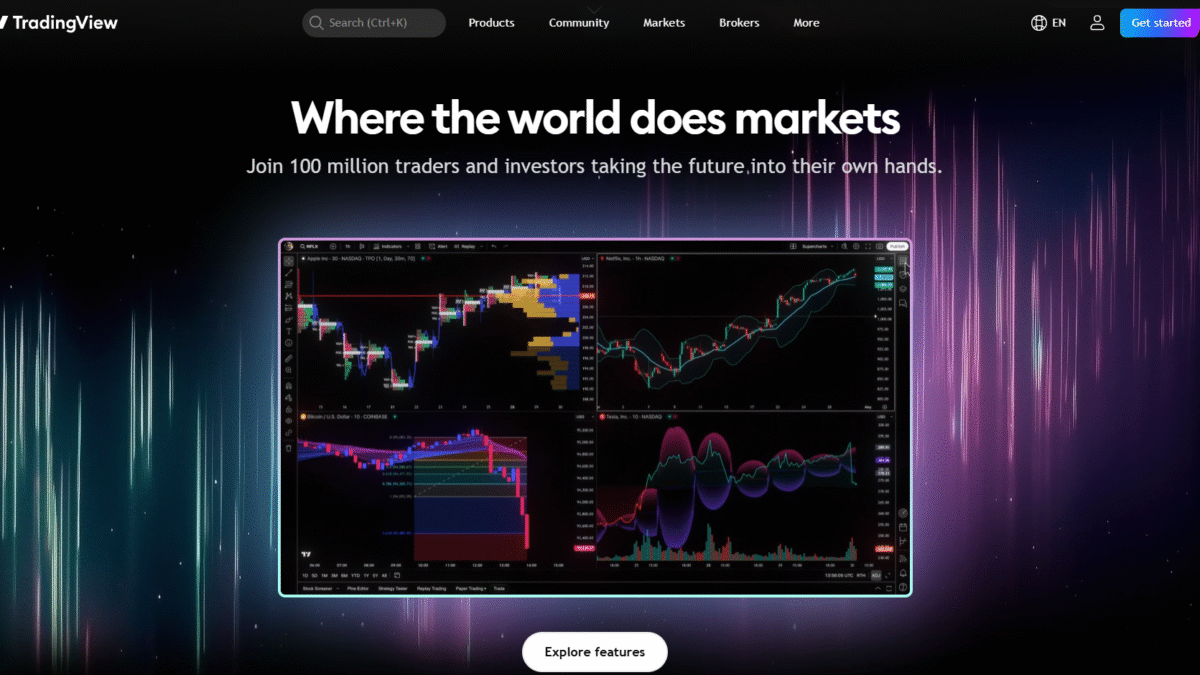
Best Forex Screener Strategies for Profitable Trading
In the fast-paced world of currency markets, having a powerful forex screener at your fingertips can mean the difference between seizing a high-probability trade and watching opportunity slip away. A well-designed screener filters thousands of currency pairs in seconds, pinpointing setups that match your strategy. Today, I’ll share top strategies you can implement on TradingView’s advanced forex screener to find more winning trades and manage risk like a pro.
Understanding Forex Screener Fundamentals
A forex screener is a tool that automatically scans multiple currency pairs against criteria you define—trend direction, volatility, price patterns, momentum, and more. Instead of manually charting dozens of pairs, you set filters once and let the screener run 24/7. TradingView’s forex screener even lets you combine technical and fundamental filters, giving you a holistic view of market conditions.
1. Trend-Following Strategies
Identify the Dominant Trend
Start by filtering for pairs above or below a key moving average (50-, 100-, 200-period). On TradingView, you can select “Moving Average Crossover” or build your own filter with custom timeframes. This ensures you only trade in the direction of the major trend.
Refine Entries with Multi-Timeframe Confirmation
Once the daily trend is confirmed, scan shorter timeframes (H4, H1) for pullbacks to dynamic support or resistance. TradingView’s synchronized charts let you view multiple timeframes side by side, speeding up your analysis and reducing errors.
2. Breakout and Reversal Setups
Detect Volatility Compression
Look for narrow trading ranges or Bollinger Band squeezes. Configure TradingView’s screener to highlight pairs whose Bollinger Band width is below a certain percentile. A sudden expansion signals a potential breakout.
Confirm with Volume and Momentum
Add filters for rising volume or RSI/ADX thresholds. TradingView supports dozens of built-in indicators—you can combine them seamlessly in one scan to reduce false signals.
3. Custom Scanners with Pine Script
When built-in filters aren’t enough, Pine Script lets you craft bespoke screeners. Perhaps you want to find pairs making a three-bar reversal off 61.8% Fibonacci retracement. With custom scripts, you can scan your entire watchlist in seconds.
- Define entry conditions in code (candlestick patterns, alerts, etc.)
- Backtest your logic using the Strategy Tester before scanning live
- Share or explore community scripts to tap into new ideas
4. Real-Time Alerts for Precise Timing
Even the best screener is only as good as your reaction time. TradingView’s cloud-based alerts notify you via browser, email, or mobile app the moment your conditions are met. Set alerts on price levels, indicator crossovers or even drawing tools. You’ll never miss a high-probability setup again.
5. Combining Fundamental Filters
Forex isn’t purely technical. Economic releases, interest rate differentials and geopolitical events shape currency moves. Use TradingView’s economic calendar filters to avoid trading pairs on major news days—or to target them if you’re a breakout trader. You can also filter by interest rate spreads to find pairs likely to trend over the medium term.
6. Backtesting with Bar Replay
Before risking real capital, test your screener logic on historical data. TradingView’s Bar Replay feature lets you rewind markets and replay at multiple speeds. Validate your entry and exit rules across years of price action to build confidence in your strategy’s edge.
7. Heatmap and Relative Strength Analysis
With the forex heatmap, visualize which currency pairs are leading or lagging across various timeframes. Combine this view with your screener outputs to focus on the strongest trends. Sorting by relative strength can help you avoid weak or choppy markets.
8. Risk Management and Position Sizing
A great trade idea can still lose if risk isn’t managed. Integrate position-sizing calculators into your workflow. TradingView lets you overlay risk tools directly on the chart—calculate pip risk, position size, and optimal stop-loss levels before you hit “Buy” or “Sell.”
9. Putting It All Together on TradingView
By combining these strategies—trend filters, breakout scanners, Pine Script customization, real-time alerts, fundamental overlays, Bar Replay backtesting and heatmap insights—you can build a robust, automated workflow. TradingView’s intuitive interface and powerful forex screener help you stay organized, act decisively and scale your process as you grow.
If you’re ready to transform your currency trading, Get $15 Welcome Bonus on Signup with TradingView and unlock the full suite of screening, charting and alerting tools.
Key Takeaways
- Use multi-timeframe trend filters to trade with the momentum.
- Detect breakouts with volatility and volume criteria.
- Customize scans in Pine Script to find unique edge opportunities.
- Leverage real-time alerts and Bar Replay to refine execution.
- Blend technical and fundamental filters for a complete market view.
Ready to elevate your forex screening and uncover consistent trade opportunities? Get $15 Welcome Bonus on Signup and start using TradingView’s forex screener today.
