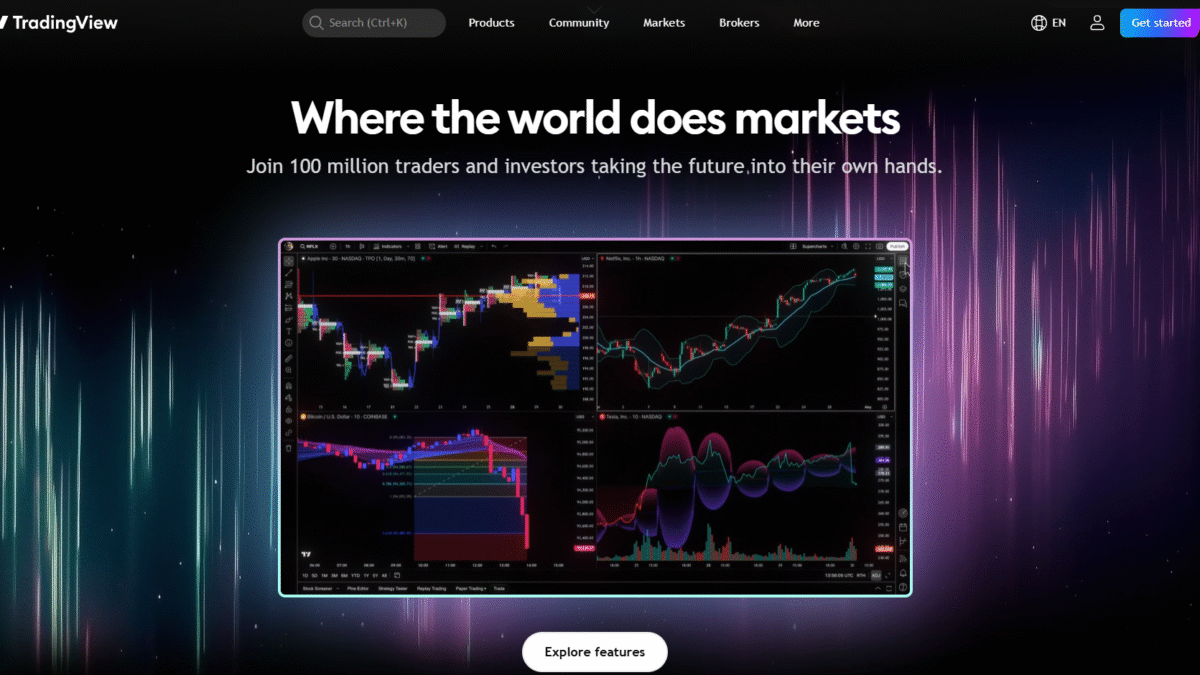
Master Live Trading Charts for Real-Time Market Wins
Searching for the ultimate guide to live trading charts? You just landed on the right page. I’ll walk you through everything you need to know about harnessing TradingView for real‐time market wins, from chart setup to advanced alerts and strategy testing.
I know how overwhelming it can feel to monitor multiple markets simultaneously, so I’ve leaned on TradingView’s robust platform—trusted by over 100 million traders worldwide—to simplify my workflow. Plus, you can Get $15 Welcome Bonus on Signup as you join the community.
What is TradingView?
TradingView is a social network, analysis platform, and mobile app designed for traders and investors who demand powerful live trading charts. It consolidates real‐time data, charting tools, alerts, and simulated trading all in one place, enabling you to research markets, develop strategies, and execute trades efficiently.
TradingView Overview
Founded in 2011 with the mission to democratize market analysis, TradingView has grown into the go-to site for charting and community collaboration. From its humble beginnings, it now powers over 3.5 million active daily users and integrates data from hundreds of exchanges globally.
Over the years, the platform has added innovative features like Pine Script® for custom indicators, Bar Replay for historical analysis, and multi‐device syncing—making it a staple for retail and professional traders alike.
Pros and Cons
Pros:
• Extensive collection of over 400 built-in indicators and 100,000+ community scripts
• Up to 16 synchronized live trading charts per screen
• Cloud-based alerts with Pine Script integration
• Real and simulated trading on historical data via Bar Replay
• Multiple device support: web, desktop, mobile
• Global market coverage with fundamental and economic data
Cons:
• Advanced features require higher-tier subscriptions
• Learning curve for Pine Script customization
Features
Here are the core features that make TradingView the leader in real-time charting:
Supercharged Supercharts
Analyze price action with up to 16 charts per screen, synchronized symbols, timeframes, and drawings.
- Command search for instant actions
- Custom formulas with Spreads
- Any timeframe, including seconds and range bars
Technical Analysis Done Right
Built-in and community indicators, intelligent drawing tools, and multi-timeframe analysis.
- 400+ built-in indicators and strategies
- 110+ smart drawing tools
- Auto chart patterns and candlestick recognition
Bar Replay
Rewind markets and replay historical data with nine speeds, autoplay mode, and synchronized multi-chart replay to refine your setups.
Seasonals
Spot recurring annual trends with Seasonals—ideal for timing your entries and exits.
Unmissable Alerts
Cloud-based alerts on any device, triggered by price levels, drawings, or Pine Script conditions.
Comprehensive Financial Analysis
Fundamental metrics, financial statements, valuation data, and worldwide coverage to support informed decisions.
Simple Pine Script
Create custom indicators and strategies using a minimalist language, integrated IDE, and community-shared scripts.
Strategy Testing
Simulate real trading on historical data, track performance metrics, and export reports in one click.
Pine Screener
Scan all asset classes with built-in or custom scripts to discover fresh trading opportunities.
Made to Trade
Execute live orders through 80+ verified brokers directly on charts with secure, low-latency connections.
Heatmap + Screen Everything
Visualize sector performance with heatmaps and filter across exchanges using advanced screeners.
Total Economics + Corporate Reports
Keep track of economic events, earnings, and dividends in a unified calendar—tailored to your timezone and priorities.
TradingView Pricing
Choose the plan that fits your live trading charts needs:
Essential
Price: $13.99/month (billed annually)
Ideal for beginners who need basic charting and alerts.
Highlights:
- 2 charts per tab
- 5 indicators per chart
- 10K historical bars
Plus
Price: $28.29/month (billed annually)
For active traders requiring more charts and indicators.
Highlights:
- 4 charts per tab
- 10 indicators per chart
- 100 price and technical alerts
Premium
Price: $56.49/month (billed annually)
Suited for professionals and small funds.
Highlights:
- 8 charts per tab
- 50 indicators per chart
- 400 alerts and unlimited indicators on indicators
Expert
Price: $99.95/month (billed annually)
Ideal for institutions and advanced strategists.
Highlights:
- 10 charts per tab
- 25K historical bars
- 600 alerts
Ultimate
Price: $199.95/month (billed annually)
The all-in package for powerhouse charting.
Highlights:
- 16 charts per tab
- 40K historical bars
- 1,000 alerts
Get $15 Welcome Bonus on Signup
TradingView Is Best For
No matter your style, TradingView enhances your charting:
Day Traders
Benefit from sub-second timeframes, synchronized multi-charts, and blazing-fast alerts to nail entries and exits.
Long-Term Investors
Use Seasonals, fundamental overlays, and economic calendars to plan strategic buy-and-hold positions.
Technical Analysts
Leverage 100,000+ public indicators, smart drawing tools, and auto chart patterns to validate setups.
Algorithmic Traders
Code, backtest, and deploy strategies with Pine Script and Bar Replay without leaving the charts.
Beginners
Enjoy an intuitive interface, community scripts, and paper trading to build confidence risk-free.
Benefits of Using TradingView
- All-in-one platform: Charts, data, alerts, screener, news, and community under one roof.
- Real-time insights: High-quality feeds from global exchanges keep you ahead of moves.
- Customizability: Tailor layouts, indicators, alerts, and timeframes to your exact preferences.
- Community collaboration: Share ideas, learn from experts, and discover new strategies.
- Mobile convenience: Monitor markets and receive alerts on the go via Android and iOS apps.
Customer Support
TradingView offers multiple support channels, including email, live chat, and an extensive help center. Response times are swift for paid plans, ensuring you can resolve issues without interrupting your trading flow.
The dedicated team continuously updates the platform, and users can submit feature requests or bug reports through the official community forum, where staff and volunteers actively engage.
External Reviews and Ratings
Most reviews praise TradingView’s intuitive interface, charting flexibility, and vibrant community. Users often highlight how live trading charts and alerts have improved their trade execution and market understanding.
Some criticisms mention the cost of premium tiers and the initial learning curve for Pine Script. However, continuous educational resources and a trial period help users decide on the right plan.
Educational Resources and Community
TradingView maintains an official blog, video tutorials, webinars, and a comprehensive help center. The Pine Script documentation is beginner-friendly, and the community publishes thousands of open-source scripts daily. You can also join regional meetups and online events to network and learn from seasoned traders.
Conclusion
From mastering live trading charts to executing orders with verified brokers, TradingView provides the tools and community you need to elevate your trading. Start charting smarter today—Get $15 Welcome Bonus on Signup and experience real-time market wins firsthand.
